Apps Center

Price Spectre
Key features
- Automatic repricing mode to dynamically adjust prices several times per day.
- Manual repricing mode allowing human intervention.
- Ability to adjust repricing frequency to as often as once every 15 minutes.*
- Import feature allowing bulk change of settings even on a per category, listing, or site basis.
- Floor prices prevent loss.
- Automatically imports UPC and ISBN codes when applicable making media seller setup a breeze.
- Ability to filter competition by userid, feedback score, price, TRS status, and more.
- Ability to see the search Price Spectre will perform as you create it.
- Compete against Amazon and Half.com listings.
- Full Half.com integration.
- Support for multi-variation listings.
- Ability to schedule times when Price Spectre should not actively reprice listings.
- Graphs displaying price change history.
Description
Price Spectre is a dynamic pricing agent for eBay and Half.com sellers. Price Spectre automatically monitors your competitors' listings and prices your items based on rules you set. Price Spectre helps you stay a step ahead of the competition.
Listing Setup
To set up a listing simply set a pricing rule and a floor price. Then create a specialized search for Price Spectre to perform. You can also set default search parameters and apply them to all listings at once. If your item is in eBay's product catalog and is listed by UPC or ISBN (DVDs, video games, books, etc) Price Spectre will automatically create your search for you making setup a breeze. When relisting your previous settings will be applied to the new listing.
Algorithms
Price Spectre comes with many pricing algorithms. The most commonly used algorithm finds the lowest or "xth" lowest price and either undercuts or charging a premium over that price. Price Spectre also has rules for pricing based on the average of the "xth" lowest prices. Another algorithm exists that will ensure that a listing appears on the first page of search results when sorted by price rather than setting a price that might place the listing on page #2 or lower. There is even an algorithm that will adjust prices based on recent sales performance to try to hone in on the optimal price for profits. All algorithms can have Bat'a pricing applied to them to take advantage of psychological pricing by adjusting your final price so that it ends in 99, 9, or any other specified number.
Custom Algorithms
Users can even define their own algorithms using javascript to take even more control of their own pricing.
Automatic Repricing
When a managed listing is being automatically repriced Price Spectre will search eBay several times throughout the day and adjust the listing's price based on the rule and floor/ceiling prices that are set.
Manual Repricing
When a managed listing is being manually repriced Price Spectre will search eBay several times throughout the day and send notifications when a new pricing suggestion is available. The seller can then use the Price Suggestions wizard to accept the suggestion, decline the suggestion, set their own price, or ignore the suggestion. This feature is intended for those that do not want to give full control of their pricing to an automated system.
Competitive Pricing Reports
Users can download PDF reports of the latest competitive information. Reports are based on the the most recent reprice of your managed listings.
Price History
Price Spectre allows you to see the entire pricing history of your own listings for the duration of your subscription. You can also see what competitor listings were used in determining your price.
Import/Export
Users can update listings by item #, SKU, category, site or any combination via Price Spectre's flexible spreadsheet import feature.
Competitive Pricing Reports
Users can download PDF reports of the latest competitive information. Reports are based on the the most recent reprice of your managed listings.
Fast Repricing
Standard repricing is currently once every 4 hours but premium points can be purchased to enable repricing as quickly as once every 15 minutes. Please contact us if you need a faster schedule.
Cost
Pricing for this service is based on the number of active managed listings plus a nominal monthly fee of $0.99. A managed listing is simply one set up for Price Spectre and which is currently enabled for dynamic pricing. The first managed listing is free to help you evaluate the system. Premium Points can be purchased for an additional $0.02 each. Unused Premium Points are fully refundable upon request.
Additional resources
Application requirements
Application support
Support is handled through our Zendesk at https://PriceSpectre.zendesk.com .
We try to support all our users as quickly as possible with most issues being fixed within a matter of hours.
If you do not receive a reply within 12 hours please check your junk mail or check our Zendesk to see if we've already answered. If all else fails contact eBay user pricespectre
.oqw___27.jpg?set_id=2008000000)
g66BK+Vu,lYf!___27.gif?set_id=2008000000)
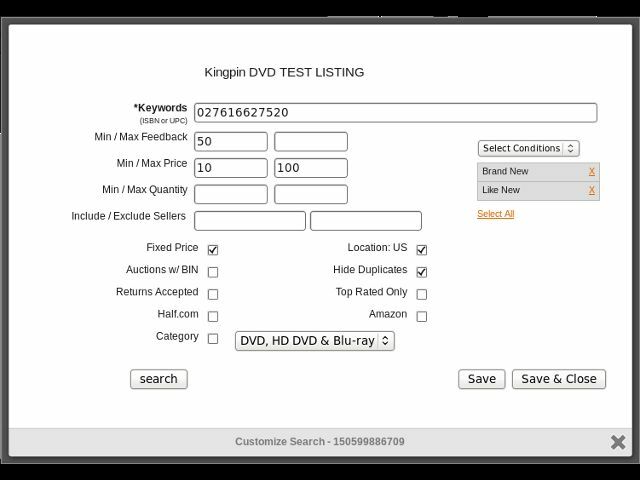
v8WBN5N9frYsw___27.jpg?set_id=2008000000)
g!nU_$(KGrHqQH-EQErfgT,nKjBK+WUZPzWw___27.gif?set_id=2008000000)
BKiHjLcuYQ___38629f.gif?set_id=4000000000)